Help view:
Help view is a special view used in search help. Search help methods can be database table, database views and special search help views.
Help view is a special view used in search help. Search help methods can be database table, database views and special search help views.
First table in help views is known as primary table and
tables added with foreign keys are known as secondary table.
Help view implements outer join therefore full contents of
primary table are always display.
Following is basic example for Help View.
Execute transaction SE11 and enter Help view name YHV_T003. click on create button and select Help view from subsequent dialog box. press on continue icon.
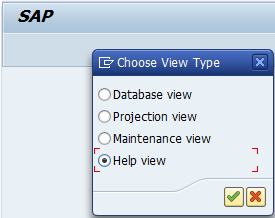
Select fields for the help view , selection conditions can also be specified. read only maintenance status can be selected.







No comments:
Post a Comment