A view in ABAP Dictionary is a group of coulumns in one or more database table in accordance
with an application-specific view.
View name can have maximum 16 characters, can consist of letters,numbers, and underscores.also must start with letter.
The data in a view is read from the database table and is not saved physically.
Projection: A restricted database access to specific fields known as projection.
Selection: A restricted database access to spcific rows is known as selection.
ABAP dictionary manages follow categories of views.
Classic views:
A classic view is a repositry object in ABAP dictionary.
Following Types of classic view exist.
Database views
Projection Views
Maintenance views
Help Views
External views:
An external view is a special view in ABAP Dictionary, which defines an SAP HANA view in ABAP Programs.
Database View:
Maintenance status is either ready only or read and change if single table is used.
Maintenance status can be read only or read and change.
Projection view can be used to access Pooled Table or Cluster Tables as well as Transparent Tables.
Maintenance View:
Generate Maintance screen usig menu.
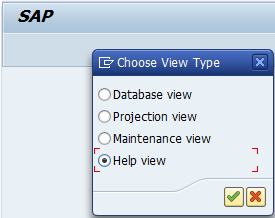
Enter Primary Table T003 and Secondary Table T003T.
Select fields for the help view , selection conditions can also be specified. read only maintenance status can be selected.
with an application-specific view.
View name can have maximum 16 characters, can consist of letters,numbers, and underscores.also must start with letter.
The data in a view is read from the database table and is not saved physically.
Projection: A restricted database access to specific fields known as projection.
Selection: A restricted database access to spcific rows is known as selection.
ABAP dictionary manages follow categories of views.
Classic views:
A classic view is a repositry object in ABAP dictionary.
Following Types of classic view exist.
Database views
Projection Views
Maintenance views
Help Views
External views:
An external view is a special view in ABAP Dictionary, which defines an SAP HANA view in ABAP Programs.
Database View:
A database view is a general view for one or more transparent tables. A view name can be up to 30 characters.
Join condition must be inner join for the multiple tables.
Maintenance Status is read only for multiple tables.Maintenance status is either ready only or read and change if single table is used.
Following example shows database base view for single Table.
Go to Transaction SE11 , enter the database view name YDV_SCARR_S and click on create button.
Select database view and press on continue button.
we are using single table for the database view therefore maintenance status can be ready only or read and change. Activate the database view.
Following example shows database view with multiple tables.
Steps are same as above example except join condition, further database view Maintenance status can be ready only. We cannot see output using dictionary tool.
Projection View:
A projection view is a special view for hiding fields from a single basis table
No Select Condition can be specified.Maintenance status can be read only or read and change.
Projection view can be used to access Pooled Table or Cluster Tables as well as Transparent Tables.
Follow below steps to create Projection views.
Execute Transaction SE11, enter view name YPV_SPFLI and click on create button. Select Projection View and click on create button.
A maintenance view is a special view for modigying contents on multiple tables using extended table maintenance.
Transaction SE54 can be used to create maintenance dialogs and Tables can be edited using exteneded table maintenace.
Extended maintenance transactions are SM30 and SM31.
First table in Maintenance views is known as primary table and tables added with foreign keys are known as secondary table.
Following is basic example of maintenace view.
Executte transaction SE54 and enter maintenance view name YMV_SCARR_SPFLI .
click on create/change. Select view form Popup screen.
Enter primary table SPFLI and Secondary table SCARR.
Select fields as illustrated in the below pic.
Generate Maintance screen usig menu.
Modify contents.
contents can be modified using transaction SM30 or SM31.
Help view:
Help view is a special view used in search help. Search help methods can be database table, database views and special search help views.
Help view is a special view used in search help. Search help methods can be database table, database views and special search help views.
First table in help views is known as primary table and tables added with foreign keys are known as secondary table.
Help view implements outer join therefore full contents of primary table are always display.
Following is basic example for Help View.
Execute transaction SE11 and enter Help view name YHV_T003. click on create button and select Help view from subsequent dialog box. press on continue icon.
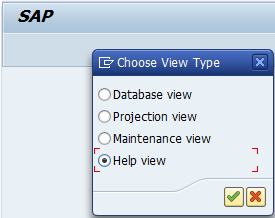
Select fields for the help view , selection conditions can also be specified. read only maintenance status can be selected.
























No comments:
Post a Comment